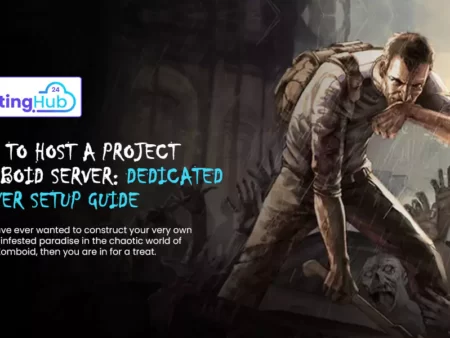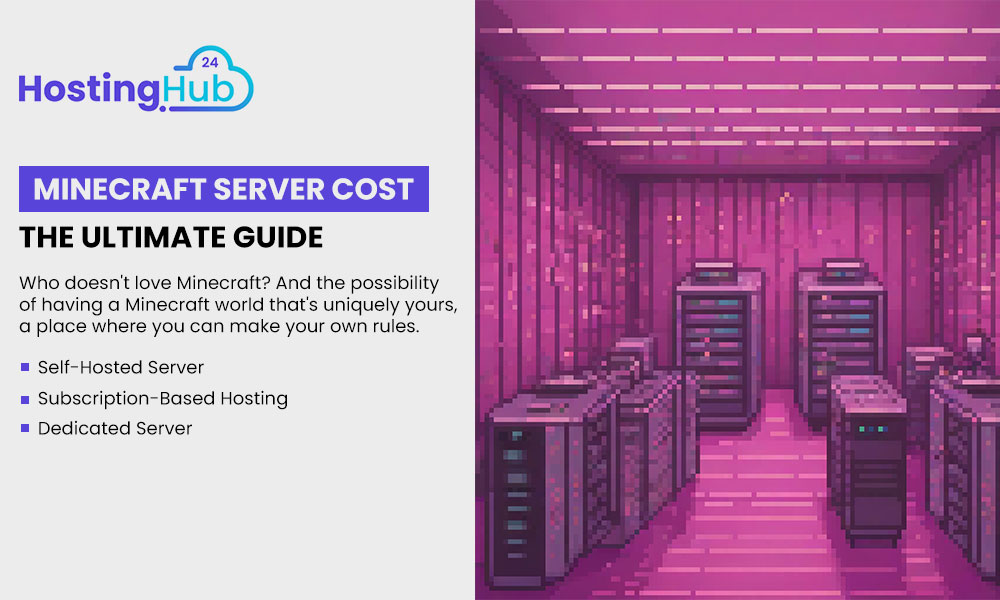
Who doesn’t love Minecraft? And the possibility of having a Minecraft world that’s uniquely yours, a place where you can make your own rules, personalise the landscape and invite friends can be a great feeling. Getting your own Minecraft server can be a dream come true but how much does it really cost to run one? In this guide, we will take you through everything you want to know about the cost of owning a Minecraft server.
Types of Minecraft Servers and Their Costs
The entire cost of the server is mostly determined by the type you select. The primary kinds are broken down as follows:
- Self-Hosted Server
You can host Minecraft on your personal computer with this option. Although it might be less expensive, it necessitates a strong computer and continuous internet access. The only expenses are for your electricity and internet use.
- Subscription-Based Hosting
These are monthly services offered by companies that specialize in Minecraft servers, and you pay a set price for support, bandwidth, and storage.
- Dedicated Server
This arrangement involves renting a server just for Minecraft. Larger communities benefit greatly from this approach, which is typically more costly but provides superior performance.
The decision ultimately comes down to your server requirements, financial constraints, and level of technical proficiency. Each type has advantages.
Important Factors Affecting Minecraft Server Costs
A number of important variables can greatly affect the cost of operating a Minecraft server, including:
- Size of the Server
The price is directly impacted by the maximum number of players your server can accommodate at once. The cost goes up because servers with more players require more RAM and CPU power.
- Specifications for Performance
While more expensive, faster CPUs, more RAM, and SSD storage all guarantee more fluid gameplay. Look for servers with at least 4GB of RAM for the best speed, especially if you’re running mods.
- Hosting Provider
Costs differ throughout hosting companies, with premium ones typically costing more for improved uptime and support.
- Mod and Plugin Support
Particularly for significantly modified servers, adding mods or plugins necessitates additional resources, which might increase the cost.
- Location of Region and Server
Compared to servers in areas with fewer hosting possibilities, servers located in North America or Europe may be less expensive.
Analyzing the Prices of Well-Known Minecraft Hosting Companies
Here is information of various well-known Minecraft server hosting companies and their base prices to help you get a better idea:
- Apex Hosting
Up to 10 players can be supported with 1GB of RAM, which starts at about $5 per month. Apex Hosting is perfect for novices because it provides DDoS protection and a one-click mod installer.
- Shockbyte
Shockbyte is well-known for its reasonable prices; 1GB of RAM costs $2.50 a month, and prices increase according to server needs.
- Hostinger
The monthly cost of Minecraft hosting from this service starts at $8.95. Hostinger is renowned for its strong infrastructure and excellent customer service, despite being a little more expensive.
- ScalaCube
ScalaCube provides a plan for tiny servers that costs $2.50 per month and allows you to add more resources if necessary.
By comparing providers, you may strike a balance between performance and cost, but be sure to keep an eye out for extra fees like setup or customization charges.
Calculating Monthly Server Expenses Using Usage
Depending on how you use it, a Minecraft server can cost different amounts each month. An estimate for various usage kinds is provided below:
- Small Private Server (max 10 players)
Ideal for small organizations, the monthly price starts at $5 and includes 1GB to 2GB of RAM.
- Moderate Server (max 20-50 players)
Almost $10–$20 a month, with about 4GB of RAM needed to support plugins and some modification.
- Large Server (max 50-100 players)
For intensive modding or extensive multiplayer, budget between $30 and $50 a month for 6GB or more of RAM.
- Enterprise Server (max 100+ players)
Costs start at $100 and are intended for large communities; they require dedicated CPUs and at least 10GB of RAM.
With increasing power and capacity offered by each tier, you may select a plan that best suits your performance requirements and anticipated player count.
Unexpected Costs and Other Expenses to Take Into Account
Running a Minecraft server has additional expenses beyond the monthly fees:
- Domain and Branding
Investing in branding materials and a distinctive domain (about $10–$15/year) can improve the professionalism and appeal of your server.
- Server Management Tools
There may be additional costs for some administrative tools, such as hosting control panels or multicraft.
- Custom Plugins and Mods
Professionally created plugins and custom mods frequently include one-time or ongoing membership fees.
- DDoS Protection
Basic DDoS protection is offered by many hosting companies. However, more expensive sophisticated DDoS protection could be required for servers with heavy traffic.
A more accurate budget can be created and future financial surprises can be avoided by being aware of these hidden costs.
Is It Possible to Get Free Hosting?
While there are several services that offer “free” Minecraft hosting, these solutions usually have restrictions. Free hosting may have limitations on player counts, lag at busy times, and provide insufficient customer service. Free hosting is rarely a good choice for serious server owners or those looking to draw in a wider community, even though it can be less expensive. Consider it as a temporary server to test new concepts or for experimentation instead.
Which Is Better, Paid or Do-It-Yourself Hosting?
Hosting a server on a personal computer could appear alluring to people with strong technical skills and a dependable internet connection. DIY hosting does have disadvantages, though:
- Maintenance
You are in charge of all updates, troubleshooting, and possible hardware problems.
- Performance Limitations
Personal computers aren’t meant to be up all the time, which can cause problems like latency and overheating.
- Lower Costs
DIY hosting may end up costing more than expected due to the additional electricity cost.
The majority of the time, commercial hosting is preferable since it provides peace of mind, technical assistance, and optimum performance. For people with very limited funds who are hosting small, private servers, DIY hosting can still be effective.
How to Set Budget for Your Minecraft Server:
In order to spend effectively, you should follow the below steps:
- The first step includes choosing the player base, the more players you predict the higher the cost.
- The next step is you need to look for any mods or plugins that you plan to add.
- Then you need to plan how you can grow your server, start small but choose a provider through which you can easily upgrade.
- Along with making sure that you have the budget for overall development, you need to leave some room aside for further developments.
Conclusion
The final cost of owning Minecraft depends on a myriad of factors which includes player count or server type or hosting provider. If you are not so familiar with the concept of owning a Minecraft then take it slow and start with a basic plan that you can upgrade over time. As you grow your server, you can reinvest and make sure the players are having a smooth experience.